Save 5 hours a week
Fed up answering the same questions over and over again?
Get your teams the answers they need, when they need them and save up to 5 hours a week with your own free AI powered chatbot...
Save 5 hours
a week
Fed up answering the same questions
over and over again?
Get your teams the answers they need, when they need them and save up to 5 hours a week with your own
free AI powered chatbot...
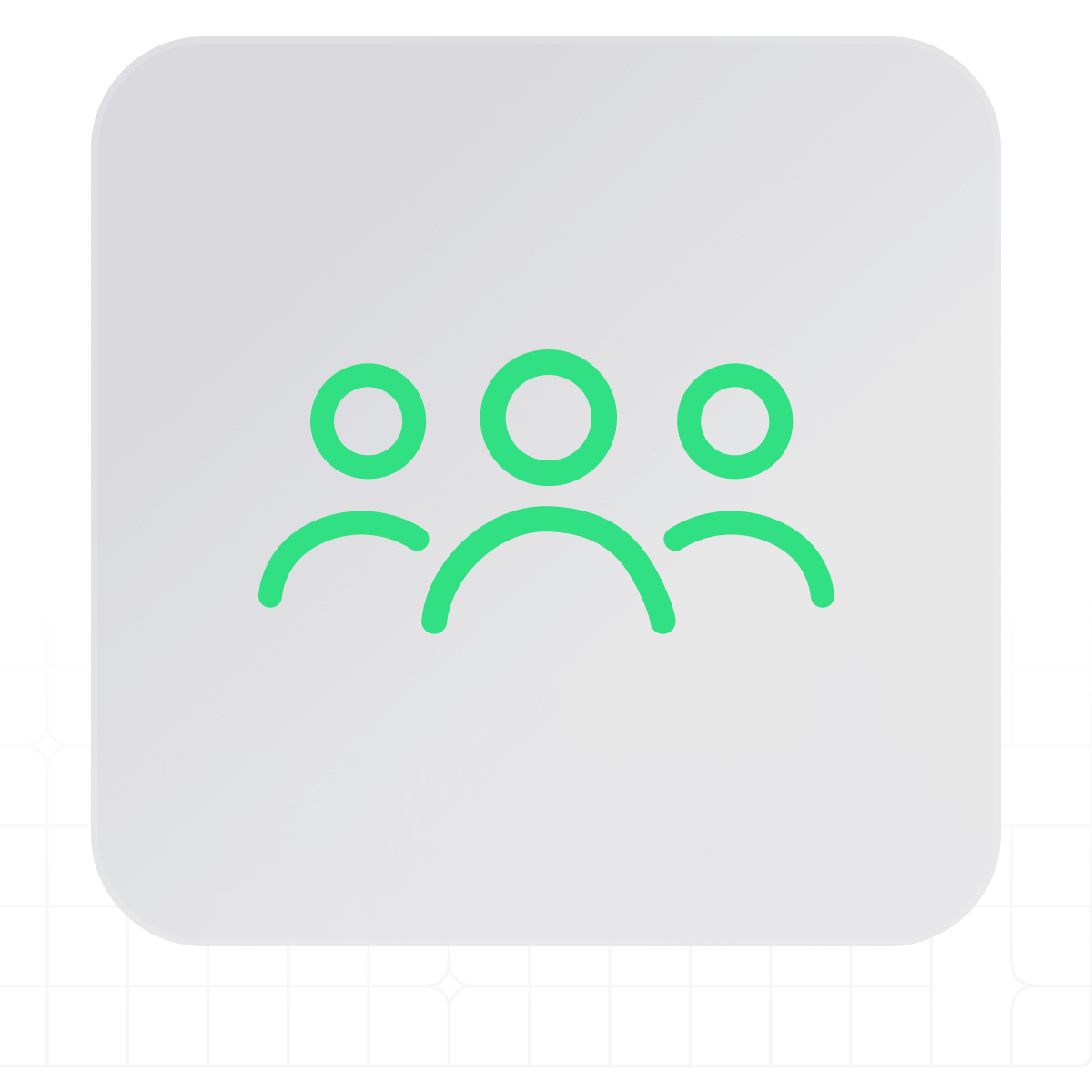
Unlimited users
You can add as many users as you like, so all your front line employees can access the chatbot on their mobile phone
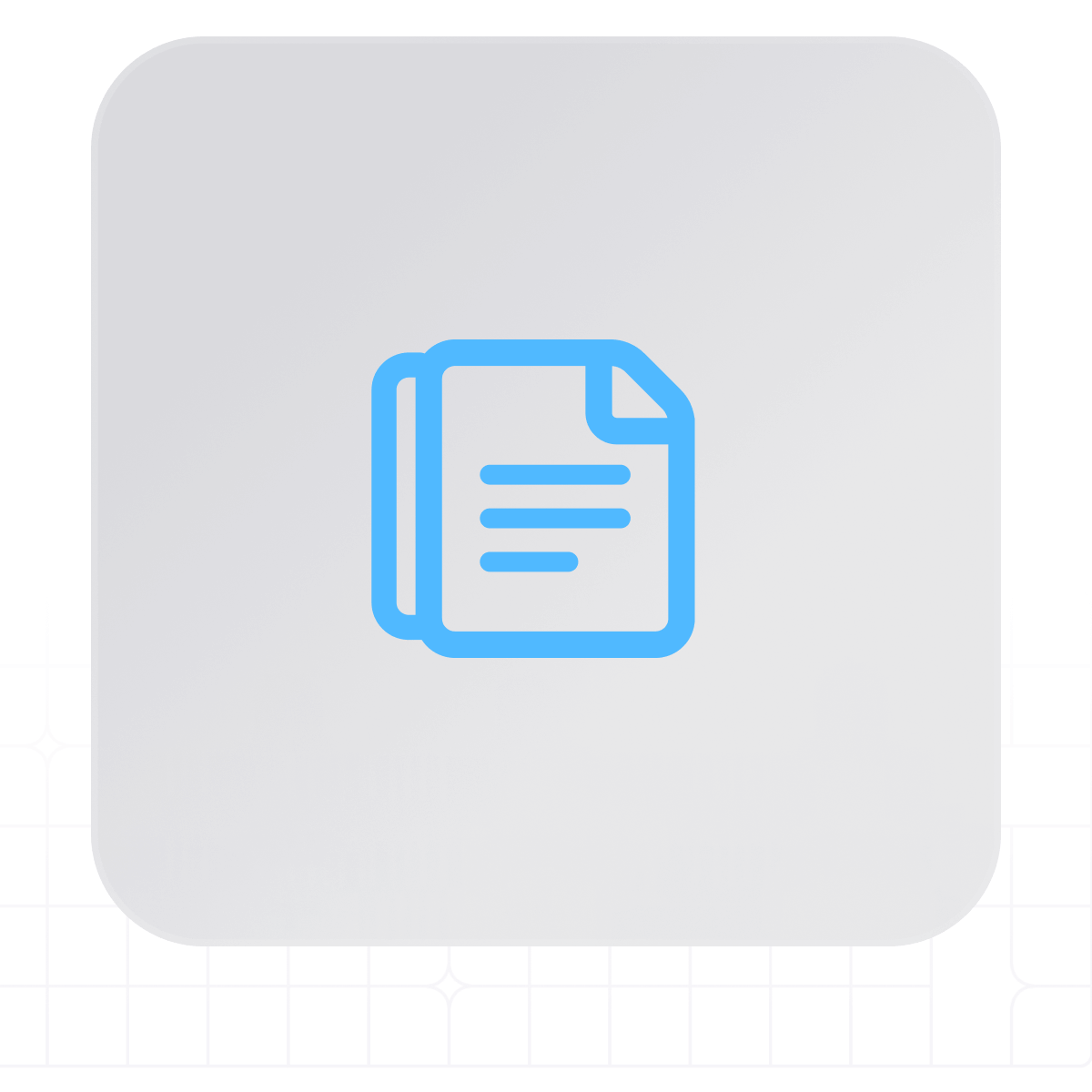
Unlimited documents
The more documents you add, the more useful the bot becomes
So upload all your training materials, employee handbook, SOPs, manuals and recipes
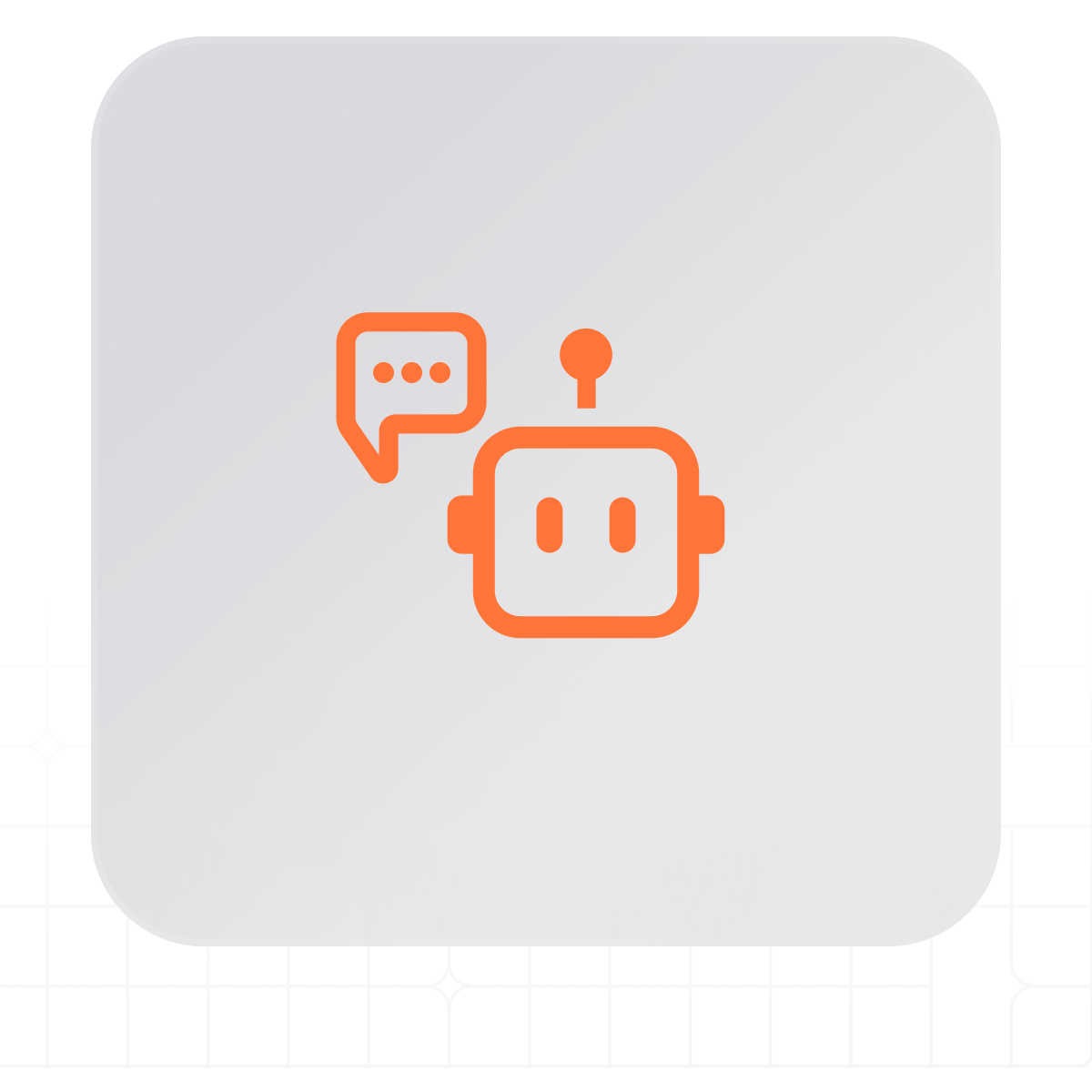
50 enquiries a week
On our free plan, the chatbot will answer 50 enquires a week, saving you at least 5 hours or 250+ hours a year!
How does it work?
Get started in 3 easy steps
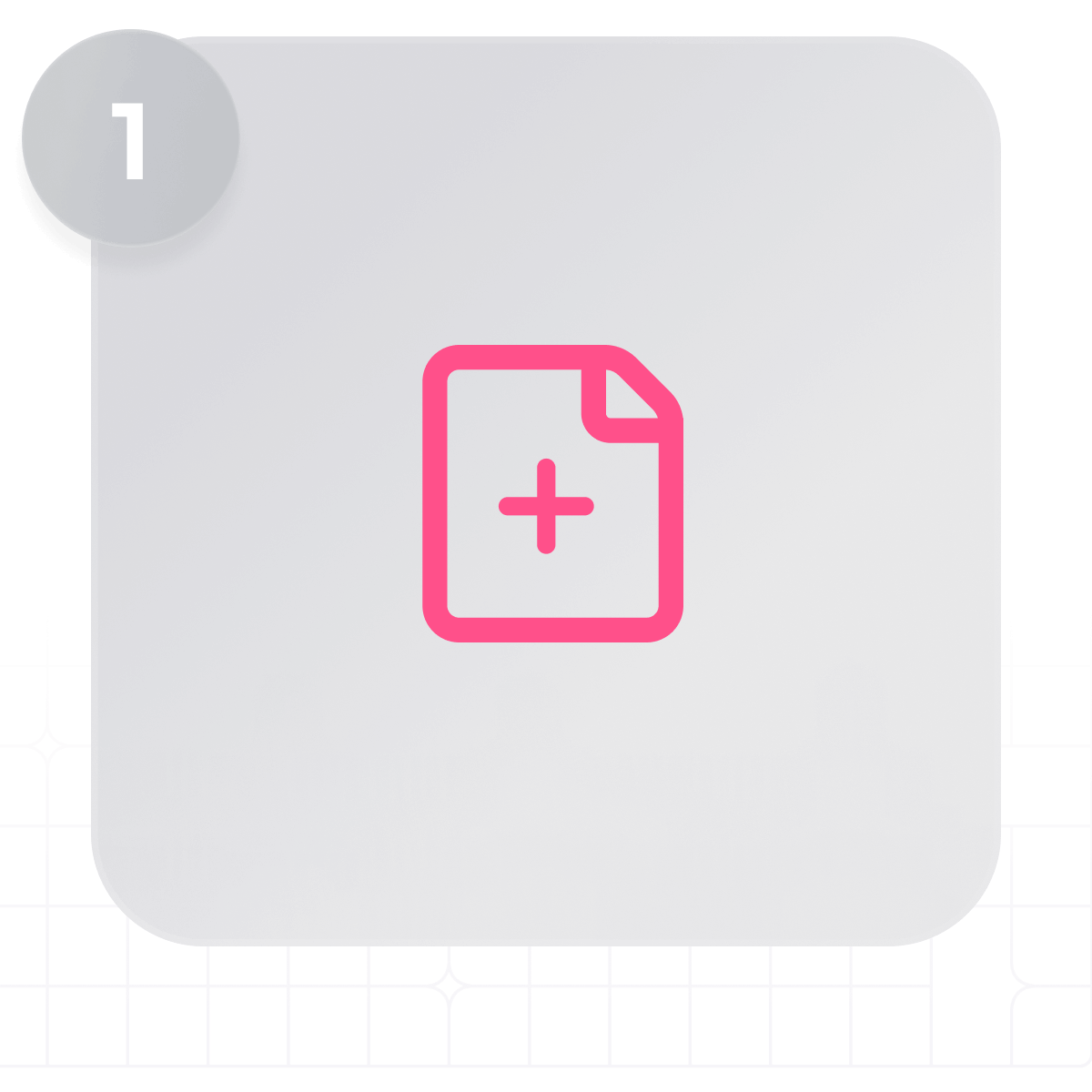
Add documents
Upload your documents to the Youda knowledge library as pdfs
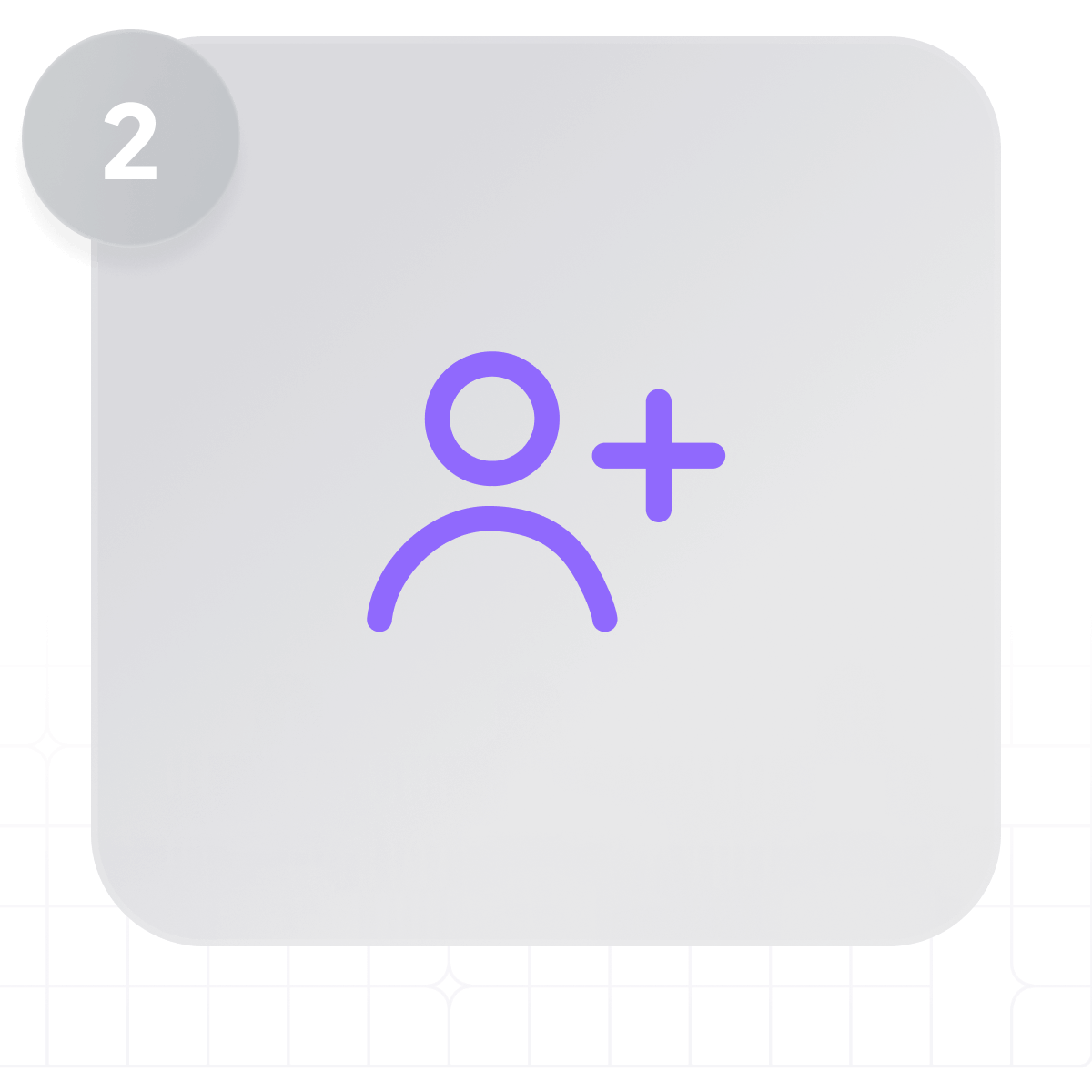
Add users
Either create your users manually or upload a csv with your employees' names and email addresses
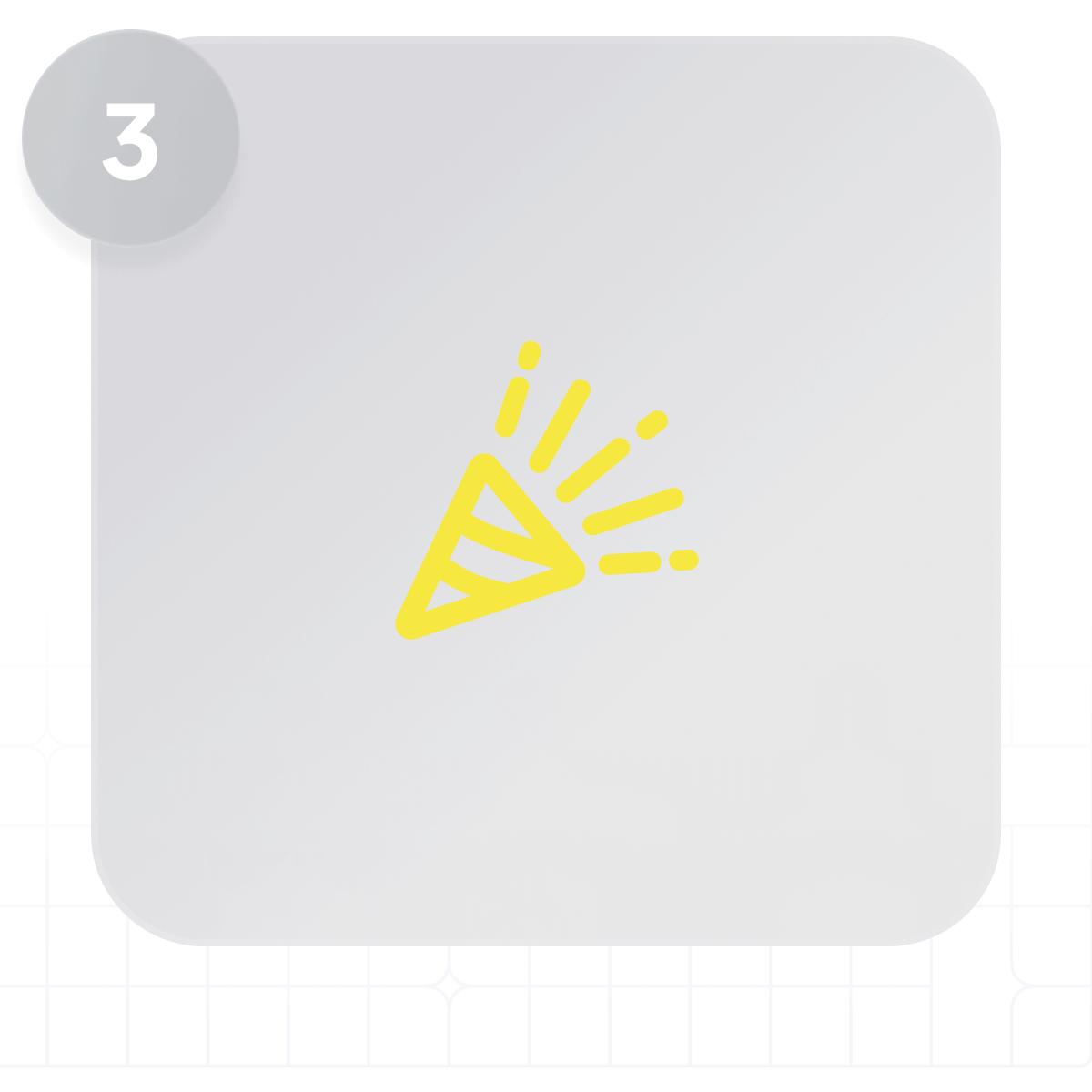
Launch with one click!
Click launch and all your users will get an automated email inviting them to download the Youda app so they can access your chatbot
FAQs
Are my documents secure?
Yes. We won't use your content for training purposes and all your docuements are held separately from other customers.
What format do the documents need to be in?
All your documents need to be in pdf format, and just so you're aware the bot can sometime struggle to understand information that appears in diagrams, tables or graphs.
How long does it take to set up?
It depends on how many documents you want to upload, but it should take about 10-15 minutes.
Lots of my employees don't speak English as a first language, can Youda translate my content?
Yes! The chatbot will automatically match the language of the answer to the language of the question. So if your employee asks a question in Spanish, the bot will automatically translate the answer into Spanish.
What happens if the chatbot can't find the answer to a question? Will it make something up?
No. The chatbot shouldn't hallucinate and make something up. If it can't find the answer it will tell the user it couldn't find an answer and it'll give them the option to forward their question to the account holder by email.
Can the chatbot direct users to other resources, like videos or websites?
Yes. In the Knowledge Library there's an option to assoicate an external link with a document. If the chatbot uses the material in that document to answer a question it will also include the link in it's answers so users can click through for further information or to access a video.
Can I add and remove documents and users after I've launched?
Yes. Just sign into the Youda WebApp.
What happens when I reach my 50 question limit?
The limits reset every week. If you're approaching your limit, you'll get a notification and you can either switch to the paid version of Youda for unlimited questions or refer a friend to earn extra credits.